Frac Hit App: Provides relational, contextual information about wells and their placement. A lot of intel that’s easy to get to, easy to translate, easy to predict.
Frac Hit App: Well spacing calculated for each well. These wells are going in and out of zone, geology is changing, wells have been staggered in space and time, and you’re at the helm configuring the inputs to optimize your pad.
The Frac Hit App does indicate interwell hydraulic communication but really, it’s a well spacing app. Inside the Frac Hit Scenario, there are a focusing set of user controls defining the boundaries around your wells to identify offset and the frac geometry models you want to use to figure out that drainage. You can determine the SHmax points that are relevant to indicate the stress orientation. There’s a spectrum of user inputs that you set before the complex app calculations are run.
Kyle LaMotta explains the inputs to the Frac Hit Scenario, “In order to bring in EUR and reserves, you first want to create a Forecast Scenario on your wells and bring that in as your first input.

“Once inside the Frac Hit App, some of the settings have been configured, usually this comes from our client.

“Let’s take a look at these inputs in more detail referring to the image below.”

“The way that I describe these inputs is that for every well, you’re defining a boundary around that well to search for offsets. An offset is a neighbor well. It’s within some vicinity of a given well that you want to calculate the distance to. You’re not going to care about a well that’s 10 miles away. That well’s not going to be interacting with the current well.
“First, you’re establishing the offsets, then what the tool is doing is a lot of calculations in the background. One of those calculations is identifying those offset wells.
“That’s what these inputs allow you to do. I want to create one of two types of constraints. I can set a radius around the well, maybe it’s 5,000 feet in all directions. If it’s within that radius, then it’s going to be called an offset well. Or I can define a rectangular prism. If it’s in this box it’s going to be an offset and I’m going to calculate within those distances.
“These inputs are defining the boundaries around the well that you want to use to identify offsets.
“Then we need to set the Maximum Sibling Day Offset. When you think about a parent well, there’s lots of layers to being a parent. Number one it has to be older than the current well that you’re analyzing. That days offset is defined here. In this case a parent has been producing 91 days or longer than the current well. Before you can classify a parent, it has to be within some sort of distance to the current well. So, this distance criteria has already been defined with the established boundaries, the max horizontal distance and the max vertical distance or the radial offset. Within those parameters, the days to offset will be evaluated and the role of sibling, parent or child will be ascribed.
“Let’s select a well, #7 Prichard on the well summary table, and look at the specifics from our inputs.


“Here we’ve moved to the Frac Hit Summary page where we’ve reduced the amount of information that we’re looking at. All that parent/child/sibling information is going to be brought into this page. The information will be relative to the current selected well. Well spacing is very relational. It depends on the well you’re looking at. The child of one well could be the sibling of another well or the parent of one well could be the child of another well. It’s always very context specific.
“According to our prescribed inputs, in this pad we have 5 sibling wells meaning they’re within 90 days of each other. There are 2 parent wells, wells producing 91 days or longer than the identified well. And there are 4 child wells, producing 89 days or less than the selected self well. The Gun Barrel plot on the bottom right, the 3D view on the far left, and the well map on the top right also indicate the parent/child/sibling placement on this pad.”