Frac Hit App: A well spacing application that takes what engineers are using as a discrete input variable and makes it a continuous variable.
Gun Barrel Plot: After defining the boundary around a well to determine offsets and applying a complex set of background calculations, the Gun Barrel Plot reveals the orientation and landing zones of your selected pad wells.
If you search the internet for Gun Barrel Plot, the first two results that come up are both from Petro.ai. The Gun Barrel is a powerful well spacing visualization tool inside the Frac Hit App in the Petro.ai Platform. The Frac Hit App calculates well spacing for actual wells and manages calculations including changes in stress, sequencing, distances between wells and the landing zone in your lithography. The Gun Barrel is part of that analysis.
Kyle LaMotta, VP of Analytics, explains the unusual name, “A Gun Barrel diagram is a 2D representation of lots of wells that are really long. These wells are anywhere from a mile to 2 miles long.
“If we look at this in 3D it’ll make more sense. The reason it’s called a gun barrel is, imagine a shot gun with a long barrel and a small handle. If you were to look down the barrel of that gun you’d just see a dot but behind that dot is a really long barrel. In terms of a well, you’re looking down a long lateral and representing it with one point. You’re choosing a plane to slice between these associated wells and the plane is projecting these points from the wells onto the 2D Gun Barrel Diagram.

The Gun Barrel Diagram is located on the bottom right of the Frac Hit Summary page. On the diagram, a selected well is highlighted as well as the associated offsets. All the sibling/parent/child information on this page is relative to the current well. LaMotta continues, “Well spacing is very relational. It depends on the well you’re looking at. The child of one well could be the sibling of another well or the parent of one well could be the child of another well. It’s always very context specific.
“On this page you can see the Gun Barrel view. You can quickly see the relative spacing, how many feet away each well is from the current well. You can see their landing positions and where they lie in the zone. You can easily see both vertical and horizontal placement. Very quickly you get a lot of information. That’s a lot of information that takes people a long time to get to today. With a few clicks we can create this view. It’s not just doing it for one well, we can do the same analysis for every well in our system.”

“Let’s look at what we can learn from the Gun Barrel diagram above. Here we see a selected well with a lot of relationships. The diamond shaped well in the middle is our current well and has three siblings (green), three parents (purple), and 2 children (blue). We can check the summary table to the left to get exact vertical and horizontal offsets from each well to the current well, along with the depletion days, which is how long the offsets have been producing since the current well started. To view these details, just select a well from the frac hit overview page and view the frac hit well summary.
“The Gun Barrel information is exploratory looking at how these wells have been developed and examining their performance. We’re looking for the best estimation of what the next pad will do. We have a set number of available acres that we can develop, but we don’t know the right number of wells that we should drill in this new pad. So, we’re going to try to find a representative set of wells that perform like the ones we’re planning to drill. We’re looking for similar geology, a similarly bounded acreage to create a best estimate or prediction of performance in the new area.”