Aviation Innovation to Stay Well-Informed: For a short time, straddling WWII, Pan Am* ruled the skies with their flying boats, a Boeing 314 that landed exclusively on the water. To allow flights to be monitored with a single point of information shared across siloed crew members, Pan Am created an ingenious system called the Howgozit Curve, a running graph of the progress of an airplane flight involving the distance covered, fuel consumed, and time elapsed.
Petro.ai Innovation to Stay Well-Informed:The Petro.ai Platform has been designed to be your “single source of truth” (SSOT). Your data is accurate and reliable corporate-wide when served up through Petro.ai. And that means apps that reveal your rock’s most veiled geomechanical truths and Howgozit dashboards with easy-to-discover analytics, computation and reference data that breaks down silos. “Any company that still runs its operations in silos…doesn't have an SSOT but instead has a different SSOT for each silo.” (Forbes)
Petro.ai Howgozit Dashboards provide an information foundation for a company, part of that SSOT. They are also an expansion method for further development based on a timely incorporation of customer input. Charles Connell, VP of Development, outlines the potential, “We can respond quickly to customer requests by creating or adding to a dashboard. We use dashboards for quick answers, but also as prototypes for new apps. A lot of the workflows that we’re scoping start as a dashboard. As the feedback comes in, we add more functionality and create a fully featured app.
“Some of these dashboards are viewers and that’s all they’re meant to be. But sometimes we’ll put out a viewer to see if there’s something more we can build. Our development team works in what we call Viking Mode, which means putting out minimal features to get user feedback so that we can provide user-focused development, working in small pieces. Rather than building a big dashboard initially, we put out a minimal instance of this, understand the use case and what sort of user interactions are needed and then we’ll develop that dashboard into a fully featured app.”
Let’s take a look at these Howgozit dashboards inside Petro.ai. Within any of these viewers, you can change an attribute, filter by pertinent parameters, and look for quick correlations in your data.
Forecast Statistics Viewer: From a Forecast Scenario, the Forecast Statistics Viewer lets you select a specific attribute, make a heat map, as well as look at the specific distribution of that attribute in terms of just numbers or look at the spatial attributes depending upon what wells you used for your Forecast Scenario.

Type Curve Comparison: This popular dashboard allows you to view all your type curves in one place and select type curves to compare. For a normal client, they might have 25 different type curves for analysis. Select the type curves from the dropdown. Those get overlaid on the graphs and can be compared after selecting the Base Type Curve. The Δ EUR will be calculated with respect to the Base Type Curve.

Flow Regime Dashboard: In the Flow Regime Dashboard which automatically detects flow regime changes for a group of wells, pseudo-transitions that might be found through using a linear piece-wise model can be investigated. This can be used to pick out the slope changes all along a forecast decline curve.

Stress Log Viewer: Stress Log Viewer allows you to view and manage stress logs that are used to create a 3D stress model in Petro.ai. These stress models are customizable inputs into the geomechanical model that underlies a lot of the apps and workflows in Petro.ai. Things like our Treating Pressure Prediction App rely on the stress profiles and the Stress Log Viewer allows users to customize what’s in there and tweak that model.

Well Log Viewer: This is a Global App that views all the well logs that you’ve uploaded into Petro.ai. This is an example of a minimalistic prototype that we’ve put out to get feedback on what other interactions would be helpful in working with and understanding well logs.

Production Viewer:The Production Vieweris an Action on any well, group or selection of wells in Petro.ai. Launching the action provides plots of the production data with Monthly Rates, Monthly Cums, and Daily Rates. View the data one by one or in subgroups to compare the production of the wells.


LOE Dashboard:Visibility and interaction into your well-level lease operating expenses (LOE) tied directly to the information as a Global App. We load LOE data into Petro.ai and the LOE Dashboard provides analytic views of that data.

Completions Data Viewer: If you click on any well in Petro.ai, one of the Actions is to view the completions on the well. You can view stage level completions data in normalized time, treating pressure, and proppant concentration.

Well Summary: If you click on any well in Petro.ai, one of the Actions is to view Well Summary. Well Summary gives you information about the well, where it is, it’s production. It also shows you where it’s used in Petro.ai—what groups it’s a part of, what forecast scenarios it’s in and the links to go out and view these different items.

*The Pan Am ultra-luxurious Boeing 314 took those who could afford across the Atlantic in overnight berths and with elegant service. The fabled Pacific Clipper, one of Pan Am’s early fleet, was forced to circumnavigate the world as it returned home after being cut off from the US when Pearl Harbor was bombed on December 7, 1941.