Spotfire dashboard: Traditional views of established questions
Petro.ai dashboard: A two phase approach where the final dashboard reveals the data research and discovery built from high functionality applications.
In BI tools, the data dashboard is an established introspection of visualized information: workflows limited by a legacy range. With Petro.ai, the data dashboard is a revelation of data exploration built from the deep Petro.ai apps that have a high functionality and frontier science-based automation. Complex calculations provide for intricate investigation of your data. You can do your research, follow new trends and knowledge.
From that Petro.ai app, use your derivative data and spread out your new-found discoveries in an easy-to-read dashboard.
Dr. Nitin Chaudhary explains the app/dashboard association, “We have robust, complex apps that generate a robust, complex analysis of your data. Then we have some one-off views that we call dashboards. An example of one of these dashboards that’s layered on top of the Forecast Scenarios App is the Forecast Statistics Viewer.”


Chaudhary continues, “Let’s say, you’ve made your demo forecast in the Forecast Scenarios App. And you’ve fit some factors. There’s a lot of things that get generated in this app. Not just the time series predictions; there’s lots of meta data that gets generated. And there’s a lot of individual analysis that you can do on top of this meta data.
To do all those things, you could download the data in individual files. But we make it easy by giving you the ability to download all of that meta data, build your own views and then analyze in the python dashboard format.
The Forecast Statistics Viewer lets you select a specific attribute, make a heat map, as well as look at the specific distribution of that attribute in terms of just numbers or look at the spatial attributes depending upon what wells you used for your Forecast Scenario. I can come in here and change my attribute. I can normalize an attribute by lateral length, look at the b factors, look at the qi the initial rate of the ops parameters.”
The dashboards form a simple, light answer to a specific question. Similar to the smartphone concept where you go to a specific app to answer a specific question. Petro.ai is built with a robust back end component which allows for the development of these easy to use dashboards with enough analytics, enough computation, and a place to store the data.
“What’s important here,” Charles Connell, VP of Product sheds light on the development philosophy, “The high level principle is that we’ve had a lot of requests to be able to do things like view a heat map of the parameters, to be able to see a histogram of the EURs. Those were things that users wanted to see. We were able to quickly roll that out as a dashboard without having to do any additional complex coding. We didn’t have to overload the Forecast Scenario with more and more buttons and tabs.”

Connell adds, “One of the design principles of Petro.ai around the Petrons and then having these different apps, is that unlike a lot of legacy oil and gas software where you log in or you open up a desktop application and there’s buttons everywhere, rows and rows of buttons. And the file explorer where everything is stored. Unlike most legacy software, our goal is that in the future our clients will also make these dashboards in python because that’s a language they will be familiar with. We’re working internally to make these dashboards faster and easier, putting more guardrails in place so that someone who’s an engineer and knows some basic python will be able to make custom visualizations in Petro.ai.”