Bounded: Understanding that an area is bounded, allows the operator to better understand the nature of the rock. There are limits, constraining physical properties, that must be addressed to determine real productivity and that productivity is analyzed through an understanding of the drainage.
Pad Designer: Model production interference by analyzing the stress altering with changes in vertical depth and the interactions between parent/child/sibling wells. Also, keeps you out of the depleted zones by calculating the reservoir drainage and connecting that to your ROI.
What are the specific use cases for the Pad Designer? Where does the Pad Designer fill in the gaps of your bounded development? Troy Ruths, CEO of Petro.ai, explains, “Type curves are a useful tool for understanding development of unbounded parent wells and are highly accurate. Where they fall short is with bounded development. What does that mean? You have parent wells to the side of you, above you, below you and you’re trying to figure out where you should put child wells. That’s really critical because most of the acreage that exists now has a parent well in there somewhere.”
Kyle LaMotta, VP of Analytics at Petro.ai listed five initial uses for the Pad Designer. "The list,” LaMotta cautions, “is not complete. It’s just a beginning. Pad Designer is a research tool, a way of investigating in an exploratory manner. These are the top uses that came to my mind:
New Well Planning: Let’s say you have a section of land, and you want to put new wells in there. It’s important to predict the performance of those wells. You can use the Pad Designer to place those wells in different landing zones, space them out in different spacings, put different wells that try out different patterns. From the economic model, Pad Designer calculates production and ROI for each iteration.

Economic Scenarios: If you have one pad design where you want to compare two different economic scenarios, for instance, maybe you have a high price environment or a low-price environment. You can use the same pad design and look for tradeoffs. You can create multiple pad designs to look for economic tradeoffs. Maybe denser spaced pads with more wells per section won’t work with low priced environments but might with higher priced environments. You can play with those different prices and the thresholds of when those become economic or not.

Pattern Modeling: Operators go back and forth between stacking wells in multiple zones on top of each other where all of them are in line with each other versus staggering them where you make this kind of V shape, chevron or wine rack pattern. It’s easy to change the patterns and look at the drainage volumes around the well and the associated production for the well. That also works with the new well planning.

Infill Drilling: You have an existing pad with wells, and you want to see what it looks like if you add new wells to this pad. Here the Pad Designer works with the Frac Hit App, handling that question with our frac geometry model. It’ll detect the parent wells. We’ve already counted for the volume of rock that’s being accessed by those parent wells, so it’s not going to double count it when you put in the infill wells. You can start to look at the optimal spacing for those infill wells around the parent well. And then also, the new wells, which will become siblings, interact with one another.

Water Bearing Reservoir: The other thing that’s a use case for Pad Designer, is understanding if you have a water bearing reservoir, and are you fracking into that water bearing reservoir. You might have geo hazards or reservoir hazards that you want the frac to stay away from and Pad Designer helps you see where you could be draining and what hazards you could be running into. If you frac out of your shale, there’s a chance you might frac into water bearing reservoirs.