With Petro.ai’s Economic Development Project, you can forecast cash flows for un-developed wells using a type curve. This is simply done by inputting saved type curves to the project and then deciding how many of each type curve to drill, along with the WI & NRI for each. I’ve created a quick Python script to speed up this process by automating the comma-separated list creation. After running the script, the data will be on your clipboard, ready to paste in. You can also save the results as a CSV for future use (just be sure to change the output file path. Watch the video below to see it in action and copy the script to run it yourself.
import pandas as pd
#path to save the output csv
SavePath = 'C:/Users/KyleLaMotta/Desktop/'
#input number of curves to generate
Count = 80
#name - label to identify the type curve (can be whatever you want)
TypeCurveLabel = 'Project_Leo'
#curve - type curve to replicate (must be exact type curve name that was added to the Economic Poject)
TypeCurve = "Project_Leo_avg"
#wi - working interest applied to the type curve
WI = '1.0'
#nri - net revenue interest applied to the type curve
NRI = '1.0'
TypeCurveList = []
for i in range(Count):
a = [TypeCurveLabel+'_'+str(i+1), TypeCurve, WI, NRI]
TypeCurveList.append(a)
df = pd.DataFrame(TypeCurveList, columns=['name','curve','wi','nri'])
print(df)
#Copy to the clipboard
df.to_clipboard(sep=',', index=False)
print(str(Count) + ' curves copied to the clipboard')
#Save to csv file
df.to_csv(SavePath+'TypeCurveInput.csv',index=None)
print(str(Count) + ' curves saved here:'+SavePath+'TypeCurveInput.csv')