Petro.ai Newsreel: All the News You Need to Know
Filter in 3D Petro.ai Earth
Filter on the well stats collection, so not just well name, county and operator but also number of parents/children, landing interval, EUR and more derived values.
Newly Organized Actions Dialogue
The Actions Dialog now makes workflows easier and navigation faster with popular Recommended Actions up top. Create for building new output times with your data. View to see dashboards and detailed analytics summary pages. Update to add to or edit groups and wells. And Other to round out the full versatility of the platform.
Depending upon the app you’re working in, the applicable apps will change.
Size Points in the Frac Hit App Gun Barrel Plot by EUR
You can see well spacing next to well performance in a gun barrel view. Really see the impact of spacing/landing on performance.
Your Logo on the Home Page
Brand your work space in Petro.ai with your own company logo. We’ve even added date and time to the Home Page for a one stop view of the details you need at the ready.
Set up in portal.petro.ai > Admin settings > Organization > Logo