Carbon intensity regulations now demand more exacting answers in an industry where self-reporting is still the standard. Petro.ai goes beyond the LCA OPGEE models designed to provide a generalized estimate of greenhouse gas emissions. With Petro.ai, you can input your LCA assumptions and incorporate higher resolution data from the well head to inform your model.
“If possible, it’s good to have the data because LCA models are known to be very general which is the point of them,” Troy Ruths, CEO of Petro.ai draws an important comparison. “LCA models are a good starting point or they’re a good gap filler when you don’t have data. Operators are working hard now to get data from their vendors and from their operations to understand what their actual emissions are so they don’t have to use LCA tools.” Ruths also adds, “We understand that the data is only starting to become available, so Petro.ai is robust to either LCA input or data input.”
Life cycle assessment tools such as the Oil Production Greenhouse Gas Emissions Estimator, OPGEE, have come under scrutiny. Stanford News commenting on the OPGEE modeling, notes that “large gaps remained in even the best estimates of emissions from crude oil production on a global scale because they worked backward from economic data…missing lots of underlying processes that lead to emissions."

Well to wheels, it takes energy to get energy. Petro.ai focuses on the well to tank segment because it’s a known process. “Our approach is let’s start with the things we know how to do and then add to it.” Ruths emphasizes, “In this first stage, we’re working on oil in unconventionals because that’s a major part of the shale economy. We’re coming up with good models there and then expanding it out to more fields with our customers.
“Estimating flaring is understanding your gas oil ratios so you understand your gas stream and your flaring efficiency,
multiplying those together you’ll be able to get the carbon intensity of your flaring. Tools like OPGEE can take into account more complexity like the composition of the gas depending on the basin you’re in. OPGEE has to be part of the model but not the whole model.”
“Where Petro.ai differentiates itself is that the platform understands decline curves and can bring in type curves,” Richard Gaut, CFO of Petro.ai elaborates, “Because we have a comparison method in the platform and because we know how to make those forecasts, we can confidently forecast your carbon impact whether it’s to quantify the well to tank carbon intensity of your reserves or to learn how quickly a de-flaring program would pay for itself if you had to pay a carbon tax.”
That comparison starts with the Forecasting Report App in Petro.ai. We’ll create two Forecasting Scenarios with the same wells and change only the B factor—one high, one low. We’ll turn each of those Forecast Scenarios into their own Forecast Report. With two Forecast Reports we can compare the different effects of a parameter. This directly relates to the comparison process for emissions as the same stream modeling applies to oil, gas, water, and soon carbon intensity.
We created the Hi B and Low B Forecast Reports from the Forecast Scenarios. Here, we’re adding the Low B Forecast Report as an input to the Hi B Forecast Report. Click Save and Close. Click Build.

By using two Forecast Reports, we’re able to compare the two different scenarios in the graph on the right.

Here, we’ve used b factors. We could also change any of the parameter values, including carbon intensity. We can fit the wells to the line graph by modifying and tweaking the variables in the Forecasting Scenario that fed the Forecasting Report.