Have you ever wondered how you can remove DCA Wrangler models that are stored in the Petro.ai Database?
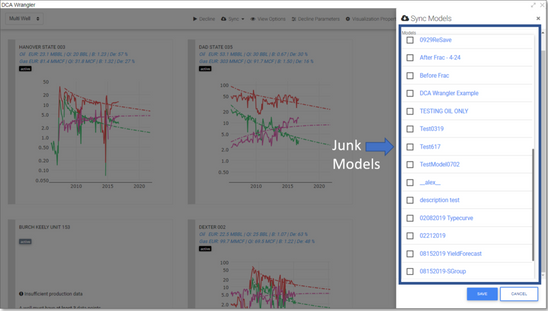
Dream no longer!
You will need a couple of things:
1. Well Decline Curve or Type Curve models created with the DCA Wrangler
2. Robo 3T (free) or Studio 3T (easier use, not free).
3. Valid Petro.ai Database Connection.
Quick FYI – Petro.ai Collections (Tables)
prod.WellDeclineCurveModels – Decline Curve Models saved using Single-Well or Multi-Well mode
prod.TypeCurveModels – Type Curve Models saved using Type Curve mode
Robo 3T and Studio 3T
Code for Single-Well/Multi-Well (Robo 3T)
/* This script will DELETE all decline curve models listed below. Change "false" below to "true" in order to delete, otherwise it will just count (for safety) */ //List all model names, in quotes and separated by commas: var modelNames = [ 'MyModel1', 'MyModel2', ] ////////////////////////////////////////////////////// var I_WOULD_LIKE_TO_DELETE_ALL_MODELS = false; ////////////////////////////////////////////////////// modelNames.forEach((modelName) => { if (I_WOULD_LIKE_TO_DELETE_ALL_MODELS) { printjson({ _id: modelName, modelCount: db.getCollection("prod.WellDeclineCurveModels").deleteMany({'modelName': modelName}), }); } else { printjson({ _id: modelName, modelCount: db.getCollection("prod.WellDeclineCurveModels").count({'modelName': modelName}), }); } });
Code for Single-Well/Multi-Well (Studio 3T)
//Define Database Below use petroai; /* This script will DELETE all decline curve models listed below. Change "false" below to "true" in order to delete, otherwise it will just count (for safety) */ //List all model names, in quotes and separated by commas: var modelNames = [ 'MyModel1', 'MyModel2', ] ////////////////////////////////////////////////////// var I_WOULD_LIKE_TO_DELETE_ALL_MODELS = false; ////////////////////////////////////////////////////// modelNames.forEach((modelName) => { if (I_WOULD_LIKE_TO_DELETE_ALL_MODELS) { printjson({ _id: modelName, modelCount: db.getCollection("prod.WellDeclineCurveModels").deleteMany({'modelName': modelName}), }); } else { printjson({ _id: modelName, modelCount: db.getCollection("prod.WellDeclineCurveModels").count({'modelName': modelName}), }); } });
Examples:
Robo 3T
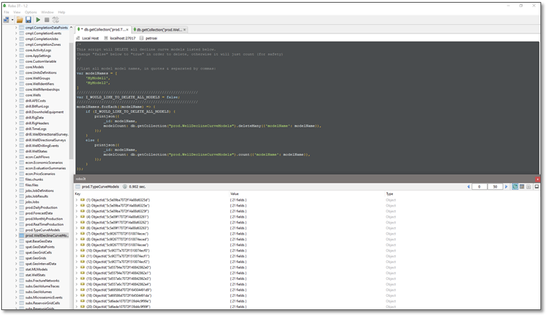
Studio 3T – IntelliShell
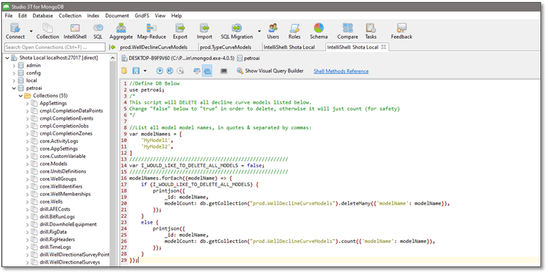
Code for Type Curves (Robo 3T)
/* This script will DELETE all type curve models listed below. Change "false" below to "true" in order to delete, otherwise it will just count (for safety) */ //List all model names, in quotes and separated by commas: var modelNames = [ 'MyModel1', 'MyModel2', ] ////////////////////////////////////////////////////// var I_WOULD_LIKE_TO_DELETE_ALL_MODELS = false; ////////////////////////////////////////////////////// modelNames.forEach((modelName) => { if (I_WOULD_LIKE_TO_DELETE_ALL_MODELS) { printjson({ _id: modelName, modelCount: db.getCollection("prod.TypeCurveModels").deleteMany({'modelName': modelName}), }); } else { printjson({ _id: modelName, modelCount: db.getCollection("prod.TypeCurveModels").count({'modelName': modelName}), }); } });
Code for Type Curves (Studio 3T)
//Define DB Below use petroai; /* This script will DELETE all type curve models listed below. Change "false" below to "true" in order to delete, otherwise it will just count (for safety) */ //List all model names, in quotes and separated by commas: var modelNames = [ 'MyModel1', 'MyModel2', ] ////////////////////////////////////////////////////// var I_WOULD_LIKE_TO_DELETE_ALL_MODELS = false; ////////////////////////////////////////////////////// modelNames.forEach((modelName) => { if (I_WOULD_LIKE_TO_DELETE_ALL_MODELS) { printjson({ _id: modelName, modelCount: db.getCollection("prod.TypeCurveModels").deleteMany({'modelName': modelName}), }); } else { printjson({ _id: modelName, modelCount: db.getCollection("prod.TypeCurveModels").count({'modelName': modelName}), }); } });
Examples:
Robo 3T
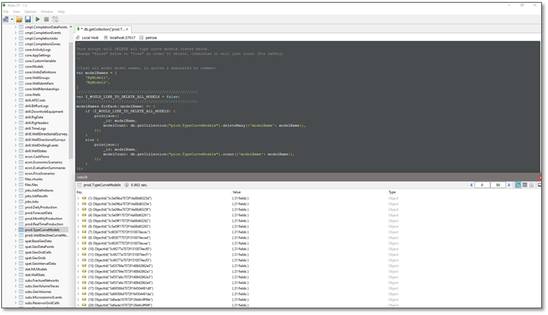
Studio 3T – IntelliShell
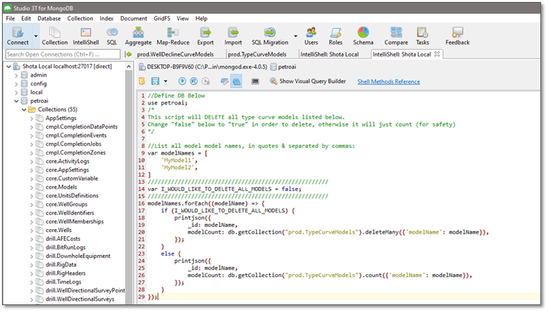
Enjoy!
Stay tuned for the next blog where I will talk about how to rename your model.