Petro.ai gives the engineer or scientist the power to create a Gold Standard, the living spreadsheet that contains the most recent, most official data for what you require for your work today. There are no huge human processes wrapped around figuring out what version of the spreadsheet you should use. In Petro.ai you "Make It Official." The spreadsheet is chosen. The data is rock solid. You’re all working on the right data in the right data science project at the same time in the same application.
Make It Official.
"That's a really important concept," Dr. Troy Ruths, CEO of Petro.ai emphasizes. “I’ve worked these analytics projects for more than a decade and there’s always been this concept of a Gold Standard.
“When you’re on an asset team, people are doing tons of interpretations, they’re experimenting, they’re trying to find patterns but at the end of the day, you need to get to a gold standard that other people can use and build off of.
"The Petro.ai platform is the perfect tool for creating a Gold Standard. You can experiment with inputs and when you’re ready to promote it to be the Gold Standard, you click official and then others can benefit from it."
Petro.ai is a sandbox where you can do all this experimental work and still get a clean view of your data and share the same interpretation of your world.
Make It Official is an easy one click process inside the Petro.ai Platform. The two inputs that require the Official flag are Reserves and Well Spacing, seen below. They are automatically added to the 3D Petro.ai Earth well stats.
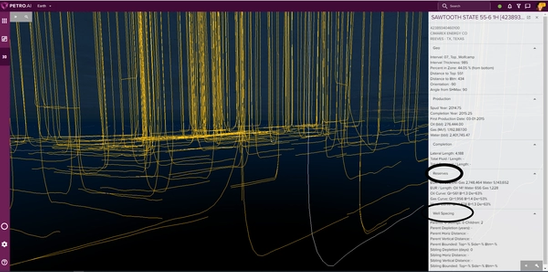
The two apps associated with those stats are the Forecasting Scenario App (Reserves) and the Frac Hit App (Well Spacing).
For the Reserves stats, go to the Forecast Scenario associated with this group of wells. On the top right next to the scenario name, click the edit icon

In the Edit the Forecast Scenario pop up, click the box next to Official. Click Update.

Now the Forecast Scenario is marked as Official. Official scenarios are used for global well information, such as 3D Petro.ai Earth. If there are overlapping official models, the higher numerical priority takes precedence and is indicated below the Official box in the Edit the Forecast Scenario pop up.

A similar process can be used for the Frac Hit Scenario.
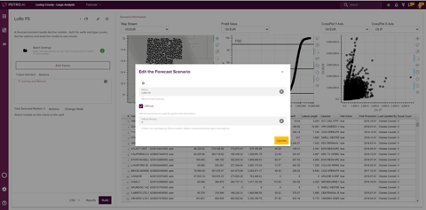
Once the Official Gold Standard is set, it can easily be changed and quickly updated. You may need to know some information quarterly and some may move every week. In the production world you have short term plan forecasts for each well and those are usually updated every two weeks. You build a plan for a well and you make sure it stays on that plan.
One other note. Maybe you’re trying out different scenarios and don’t want anyone to see them. You can keep that experimentation in a private petron and official unchecked. You can continue to update the settings and the inputs until you’re ready to publish to the rest of the organization. Then, Make It Official.