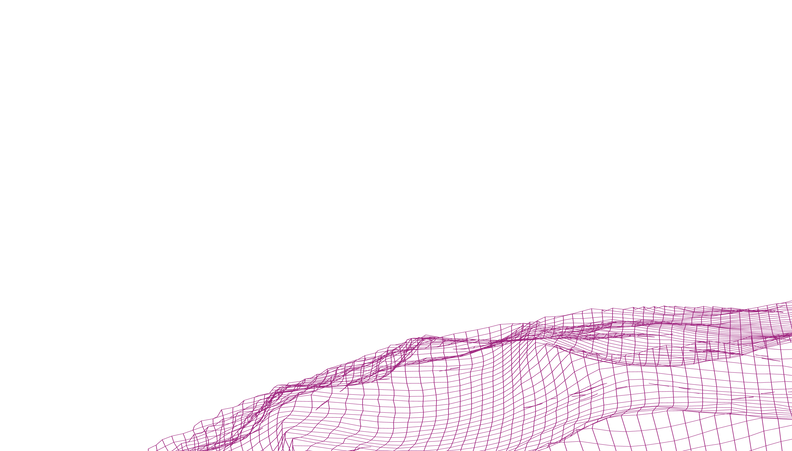PetroAI Cloud Quick Tips


Evaluating a Model
Evaluate model performance within each interval, across completion years, and for parent, child, and sibling wells using the DIAG dashboard.


Requesting New Builds in PetroAI Cloud
Navigate between existing model versions (called "builds") and request new sensitivities for PetroAI to run within an existing build.


Evaluate Well Landings with Internal Structure
Land any well in a dataset against internal structure grids. Automatically create gun barrel views, map views, and lateral views.


Easy Gun Barrel Views
Browse auto-generated gun barrel diagrams and filter wells based on spacing statistics or parent/child/sibling classifications.


PDP Productivity Drivers
Compare model predictions against actual production for any PDP well. Learn how each feature contributes to the predicted productivity for each well.


Quantifying Well Interactions
Explore the relationships between well performance, well spacing, and parent/child/sibling interactions.


Creating Multivariate Type Curves in PetroAI Cloud
PetroAI goes beyond type curve areas and analog well normalizations to deliver predictions driven by subsurface properties, well design features, and well-to-well interactions.