Petro.ai 4 is here and it's a big one! Major updates have been added throughout, including an all new web application supporting decline curve analysis as well as machine learning. Users familiar with our previous decline curve tools will recognize some of the intuitive features but now you can batch decline wells and create type curves all in the web. Decline models can be easily moved between ARIES, Spotfire, Excel, and Petro.ai; allowing users to easily compliment existing workflows. In your browser you can view your wells and filter by any number of parameters to quickly navigate to wells of interest.

Figure 1: Load in public and/or private data, view your wells on an interactive map and easily filter down to your wells of interest.
Type curves are easier than ever! You can dynamically select wells and update oil, gas, and water type curves. These type curves can be saved back to Petro.ai for the same sort of manual tweaking as a single well decline. They are also version controlled and can be recalled and overlaid on new models.

Figure 2: Dynamically generate probabilistic type curves directly from your selection.
Like our previous forecasting tools, you can configure your default decline parameters. Now you can save your defaults or have different set of default parameters for different basins or situations that can be quickly recalled. Flags can be configured to give a quick overview of the quality of fit to enable management by exception.

Figure 3: Configure your decline model and parameters; as well as setup flags for management by exception.
The intuitive user interface puts control at your fingertips – switch to a rate-cum view or toggle on/off individual fluid streams.

Figure 4: Easily switch how you view the declines.
This release of Petro.ai introduces a new social collaboration framework; a first for our industry. You can comment on any data point or model. These comments facilitate collaboration and capture key insights right next to the relevant data. You can also send notifications using @ or create searchable keywords with #.

Figure 5: Comment on any data point, use @notifications and #keywords.
It's now easier than ever to see how changes to a single decline parameter effect a wells productivity.

Figure 6: Update the auto-forecast and instantly see how the changes effect remaining reserves and EUR.
The production forecasting app is great for asset teams, A&D teams, and even reserves teams. With full audit traceability and a built in approvals workflow, decline models are version controlled and can be rigorously managed.

Figure 7: Decline models are automatically version controlled and tracked for auditability. Petro.ai also supports approval workflows.